Cloud Services-Solution-based Cloud
Cloud Services-Solution-based Cloud
Microsoft Office 365 Cloud Office
Office 365 Business series has been officially renamed to Microsoft 365 Business series in April 2020.
Comprehensively integrates all essential enterprise functions, allowing businesses to enjoy services at the lowest cost.
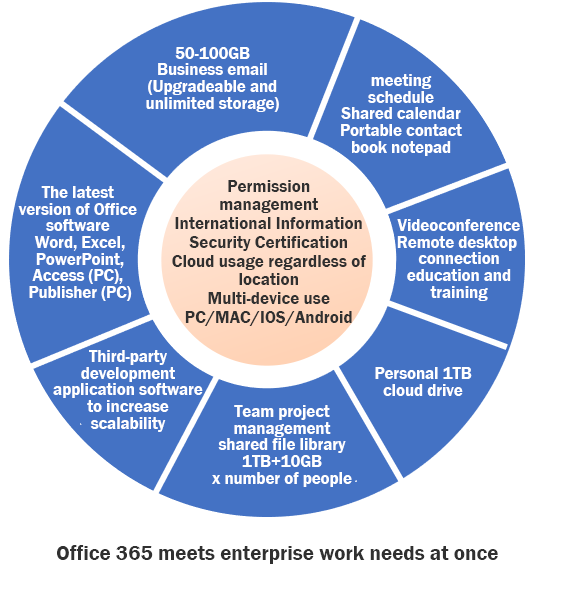
Personnel Management & CollaborationTeam collaboration platform - project management, personnel deployment, remote collaboration, video conferencing.
Device & Location IndependentUse anywhere, anytime - multi-device support for PC/Mac/Android/iOS.
Flexible Access & SharingCloud storage and sharing - device-independent data access, file sharing and co-editing.
Uninterrupted Field CommunicationField staff tools - meeting scheduling, shared calendar, portable contacts, notepad.
Reduced Hardware Management & RiskEnterprise-grade email - eliminates equipment maintenance costs while meeting enterprise management requirements.
High Software Scalability & ConnectivityOffice applications - maintain latest versions, expandable add-ins, cloud sharing integration to improve enterprise productivity.
Data Security ProtectionEnterprise-level security protection - multi-factor authentication, sensitive data protection, secure link/attachment verification, disaster recovery, etc.
Office 365 Enterprise Plan Comparison
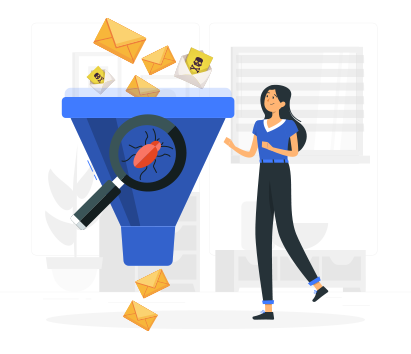
Exchange Online Enterprise Mailbox
50GB Large Storage: Never worry about mailbox overflow again.
150MB Attachments: Send large files easily and conveniently.
High Security: Built-in comprehensive spam filtering and email virus scanning mechanisms
High Redundancy: Data stored in ISO27018-certified data centers with geo-redundancy and disaster recovery capabilities.

Teams Collaboration Center
Calendar Sharing: Schedule assistant helps understand team members' availability, quickly arrange meeting schedules.
Cloud Meetings: Host multi-participant online meetings anytime, anywhere, with seamless data sharing and communication.
Planner Management: Clear overview of team's current tasks, responsible personnel, and schedules.
Cross-device Usage: Access via computer, phone, or tablet devices, with ability to invite non-Office 365 users for external collaboration.

OneDrive Large Cloud Storage
Access files from anywhere using computers, laptops, tablets, or mobile phones, with instant file updates.
Storage Security: No worries about hard drive failures or data loss, with multiple storage locations to prevent file corruption.
High Security: Advanced protection against viruses and cybercrime, with file recovery from malicious attacks.

Office Apps Updates
Always stay updated with the latest version of Office software to improve work efficiency.
AI Design Ideas: Create beautiful presentations easily without a designer.
Co-authoring: Real-time collaborative writing with @mentions for attention, built-in chat for instant communication.
Author Tracking: See others' editing areas during simultaneous editing.
Business Email
| Full Series Version | Feature Overview | Exchange Online Kiosk Hosted Business Email | Exchange Online Plan 1 Hosted Business Email | Exchange Online Plan 2 Hosted Business Email |
|---|---|---|---|---|
| User Count | Company User Limit | Unlimited | ||
| Word Processing | Office Online Web Version |  |  |  |
| Exchange Online Mailbox | 2GB Storage | 50GB Storage | 100GB Storage | |
| Advanced Email Archiving | Unlimited Storage Archive | |||
| Active Directory Integration | Hybrid Deployment with On-premises Servers |  |  |  |
| Security | Azure Information Protection*Note 2 | Office 365 Basic Protection | Office 365 Basic Protection | Office 365 Basic Protection |
| DLP Data Loss Prevention (Email+Documents) |  | |||
| Notes 2 For details, please refer to:https://azure.microsoft.com/zh-tw/pricing/details/information-protection/ ※Plan details are for reference only. Please refer to Microsoft official website for actual information. | ||||
Business Version for SMEs
| Full Series Version | Feature Overview | Microsoft 365 Business Basic | Microsoft 365 Apps for Business | Microsoft 365 Business Standard |
|---|---|---|---|---|
| Previous Name (Before 2020.04.22) | Office 365 Business Basic | Office 365 Business | Office 365 Business Premium | |
| User Count | Company User Limit | 300 | ||
| Word Processing | Office Apps Installation (One account can be installed on 5 PCs or Macs/5 tablets/5 phones) |
|
| |
| Office Online Web Version |  |  |  | |
| Exchange Online Mailbox | 50GB Storage | 50GB Storage | ||
| Teams Collaboration Center Voice, Video & Meetings Cloud Storage | Chat, Meetings, File Sharing and Business Apps Usage |  |  | |
| Cloud Storage | OneDrive Large Cloud Storage | 1TB | 1TB | 1TB |
| Active Directory Integration | Hybrid Deployment with On-premises Servers |  |  |  |
| Security Work Management | Azure Information Protection*Note 2 | Office 365 Basic Protection | Office 365 Basic Protection | Office 365 Basic Protection |
| Forms Tool |  |  |  | |
| Microsoft Planner Team Work Management |  |  | ||
| Notes 2 For details, please refer to:https://azure.microsoft.com/zh-tw/pricing/details/information-protection/ ※Plan details are for reference only. Please refer to Microsoft official website for actual information. | ||||
Enterprise Version for Large Companies
| Full Series Version | Feature Overview | Office 365 Enterprise E1 Edition | Office 365 Enterprise E3 Edition | Office 365 Enterprise E5 Edition | |
|---|---|---|---|---|---|
| User Count | Company User Limit | Unlimited | |||
| Word Processing | Office Apps Installation (One account can be installed on 5 PCs or Macs/5 tablets/5 phones) |
|
| ||
| Office Online Web Version |  |  |  | ||
| Exchange Online Mailbox | 50GB Storage | 100GB Storage | 100GB Storage | ||
| Advanced Email Archiving | Unlimited Storage Archive | Unlimited Storage Archive | |||
| Teams Collaboration Center Voice, Video & Meetings | Chat, Meetings, File Sharing and Business Apps Usage |  |  |  | |
| Meeting Recording, One-way Meeting (Live Events) Features |  |  |  | ||
| Yammer Enterprise Social Network |  |  |  | ||
| Stream Intelligent Enterprise Video Platform |  |  |  | ||
| Cloud Storage | OneDrive Large Cloud Storage | 1TB | Unlimited Personal Cloud Storage *Note 1 | Unlimited Personal Cloud Storage *Note 1 | |
| Active Directory Integration | Hybrid Deployment with On-premises Servers |  |  |  | |
| Security | Azure Information Protection*Note 2 | Office 365 Basic Protection | Azure Information Protection for Office 365 | Azure Information Protection for Office 365 | |
| Message Encryption*Note 2 |  |  | |||
| DLP Data Loss Prevention (Email+Documents) |  |  | |||
| eDiscovery In-Place Hold |  | ||||
| ATP Advanced Protection (Safe Links) |  | ||||
| Work Management | Forms Tool |  |  |  | |
| Microsoft Planner Team Work Management |  |  |  | ||
| Notes 1 Unlimited OneDrive storage is available for subscriptions with 5 or more users. Microsoft initially provides each user with 5 TB of OneDrive storage. Customers who need more OneDrive storage can contact Microsoft Support to request additional space as needed. For subscriptions with fewer than 5 users, each user receives 1 TB of OneDrive storage. 2 For details, please refer to:https://azure.microsoft.com/zh-tw/pricing/details/information-protection/ ※Plan details are for reference only. Please refer to Microsoft official website for actual information. | |||||



